
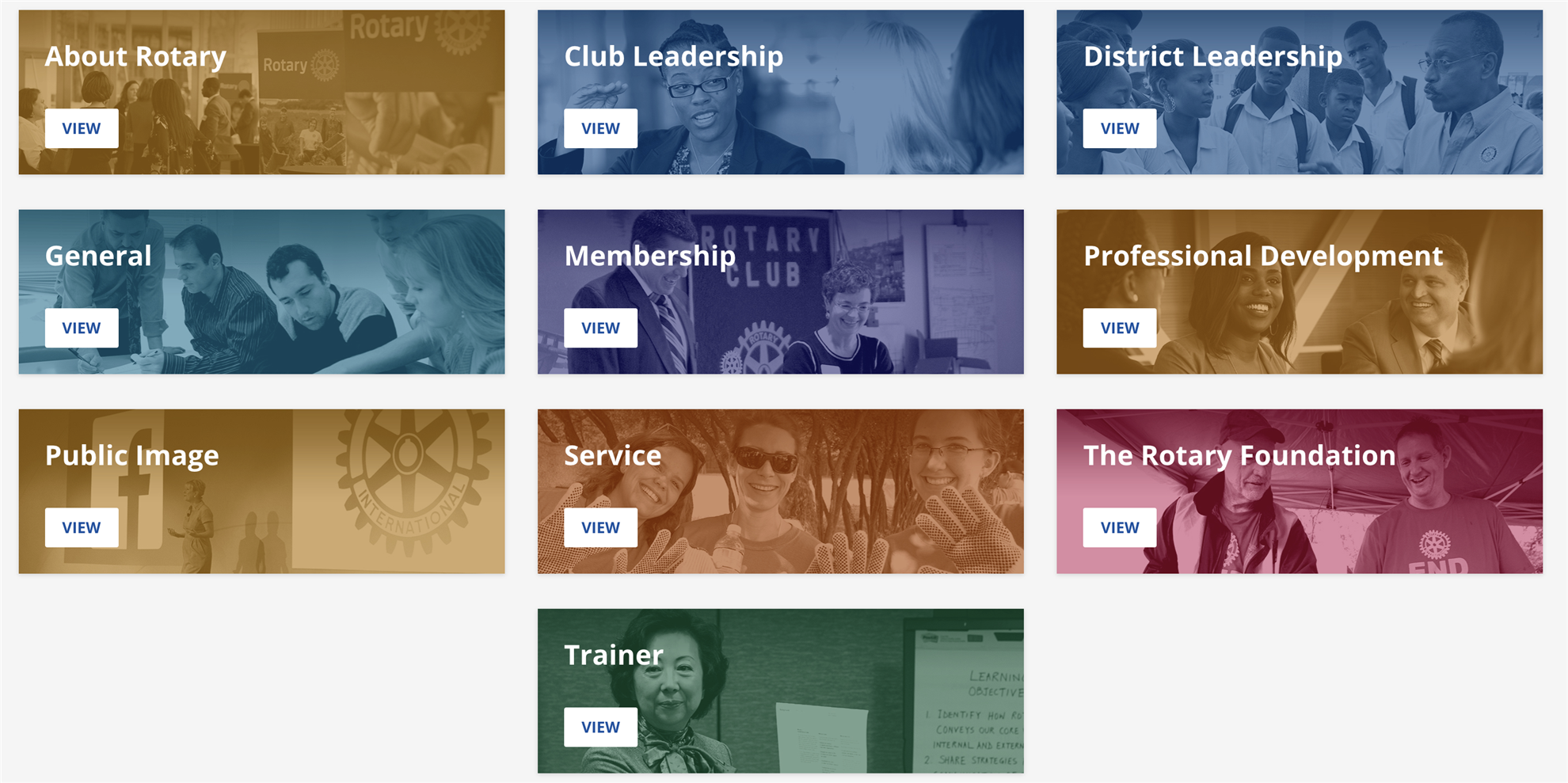
The Learning Centre in My Rotary is available to Rotarians who are interested in taking online courses on a variety of topics, including membership, The Rotary Foundation, Club Basics and much more. By going to www.rotary.org/learn or logging into My Rotary, members can take interactive courses that help them learn by contemplating real life membership scenarios and exploring best practices and strategies to address challenges. The Learning Centre features a search function, personalized reports, and virtual badges for completed courses. Don't have your My Rotary account set up yet? Learn how to create a My Rotary account (pdf document).
Each club officer role now has a learning plan that includes updated materials and manuals. Club presidents will find a manual for their role in the Learning Center. Manuals for the other seven club positions have been divided into multiple courses, each about one topic, to make it easy to find — and learn — what you need to know. Be sure to promote these new resources to club officers:
- Club President Basics
- Club Secretary Basics
- Club Treasurer Basics
- Club Membership Committee Basics
- Club Administration Committee Basics
- Club Public Image Committee Basics
- Club Service Projects Committee Basics
- Club Rotary Foundation Committee Basics
Why use the online courses on the Learning Centre?
- On demand learning which can be accessed as pre-work, post event follow-up, or instead of in-person training
- Find training resources that can be downloaded or repurposed for your needs
- Courses are now available in a wider variety of languages, including French
Feeling unsure about how to use the Learning Centre? Getting Started with the Learning Center will help you discover the many features of the Learning Centre, how to search for courses, how to take a course, and how to track your progress.
Rotary’s Learning Center now available on mobile devices
You can now take Rotary’s online courses on most mobile devices. See our how-to guide for detailed instructions or follow these steps to get started:
You can now take Rotary’s online courses on most mobile devices. See our how-to guide for detailed instructions or follow these steps to get started:
- On your mobile device, use a browser to go to my.rotary.org and sign in to My Rotary.
- Tap the ≡ menu at the top left of your screen.
- Tap the plus sign next to Learning & Reference, and then choose Learning Center.
- Go to your app store and download Go.Learn. Don’t open it from here.
- Return to your browser. From the same Learning Center page in My Rotary, tap the link to the Learning Center.
Go.Learn works with iOS10 and later as well as Android 6 and later. Note that the app has some limitations, including in some of the interactive learning options. You will need to use a computer to download certificates or view additional resources. Links to the Learning Center may not work on mobile devices. Instead, go to the Learning Center through My Rotary, then search for materials or courses.
If you have trouble using the Learning Center in Go.Learn, write to learn@rotary.org.
If you have trouble using the Learning Center in Go.Learn, write to learn@rotary.org.
