DISTRICT DOCUMENTS
FIRST: You must be logged into the district site. If you set your login details to automatically log into the district website your name will appear on the top right corner as shown below. (For more information go to: "How to Log into the website".)
A complete set of current District documents, files, forms, etc. can be accessed in the Member Area Administration Page.
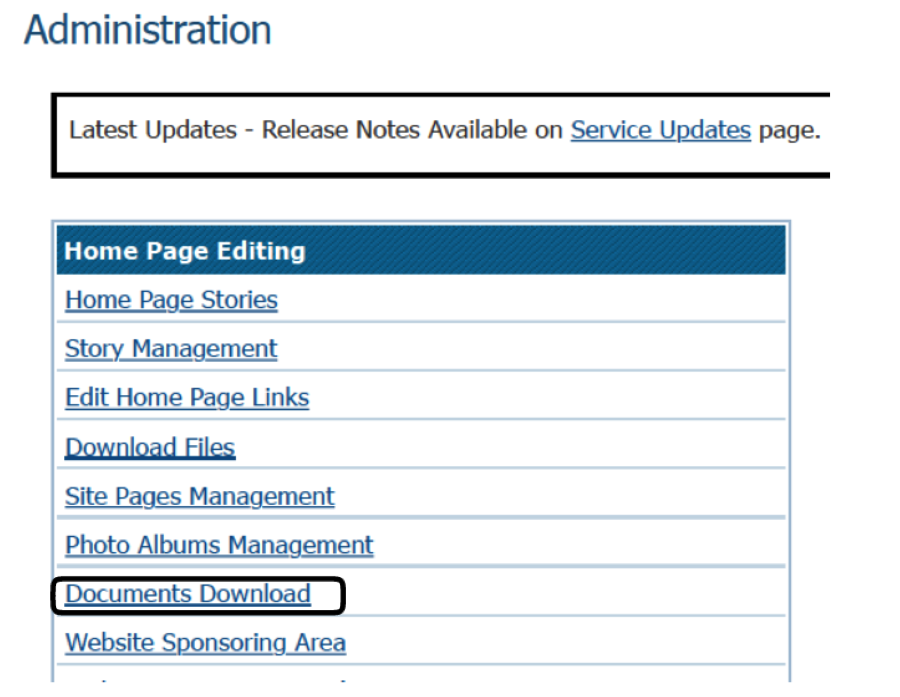
Click on "Documents Download" to bring up the current list of folders.
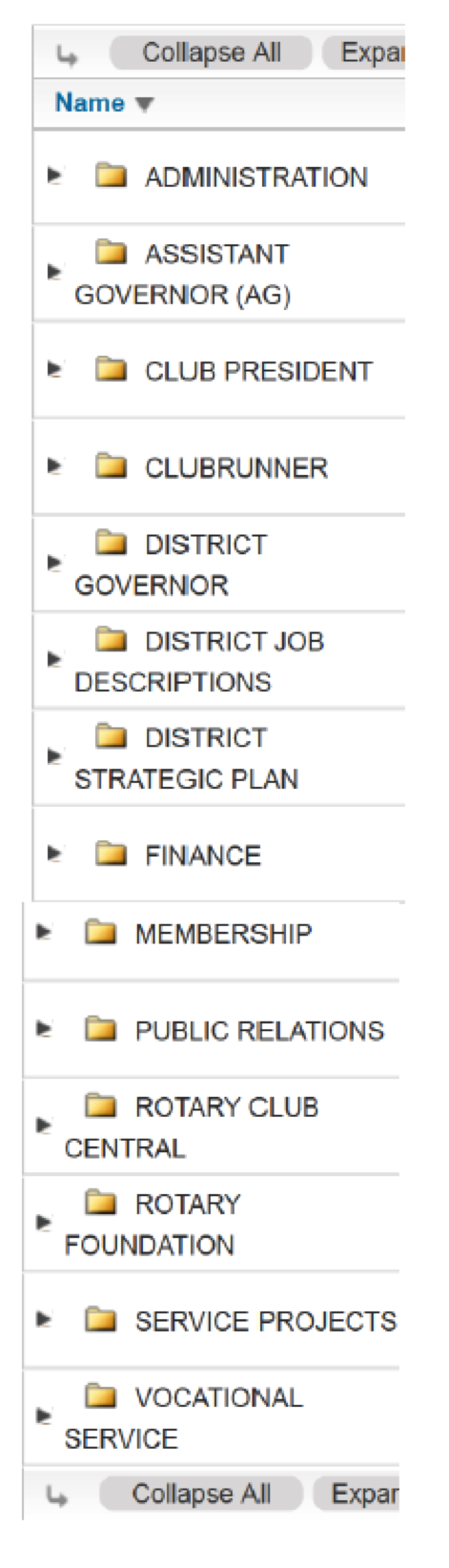 Click on the ► to display all the current documents in a Folder.
Click on the ► to display all the current documents in a Folder.
NOTE: The access level for each item is designated as either Public or Requires Login (has a 'lock symbol'). Any document that is designated as public (no lock symbol) can be accessed from the website without logging into the Member Area.
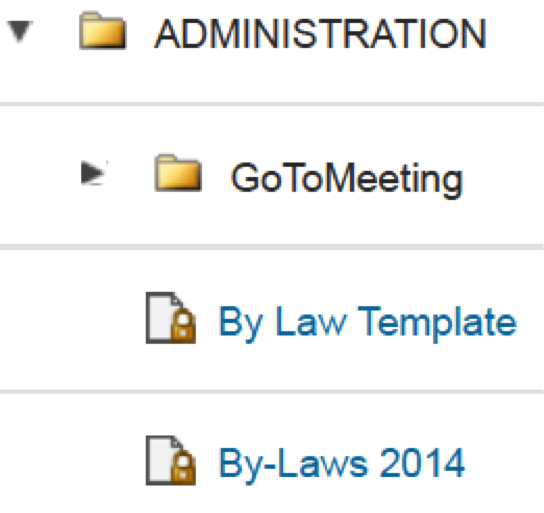
To access or download a document simply click on the document title.
Can't find what you are after?
Click on CONTACT to email the applicable member of the District Leadership Team (DLT) for assistance.
DLT members can add, remove and edit folders and documents OR ask the Communications/Public Image Committee to do so on their behalf.
