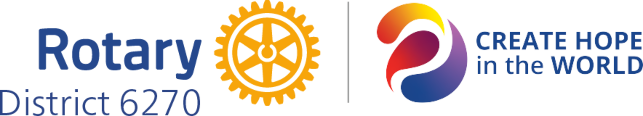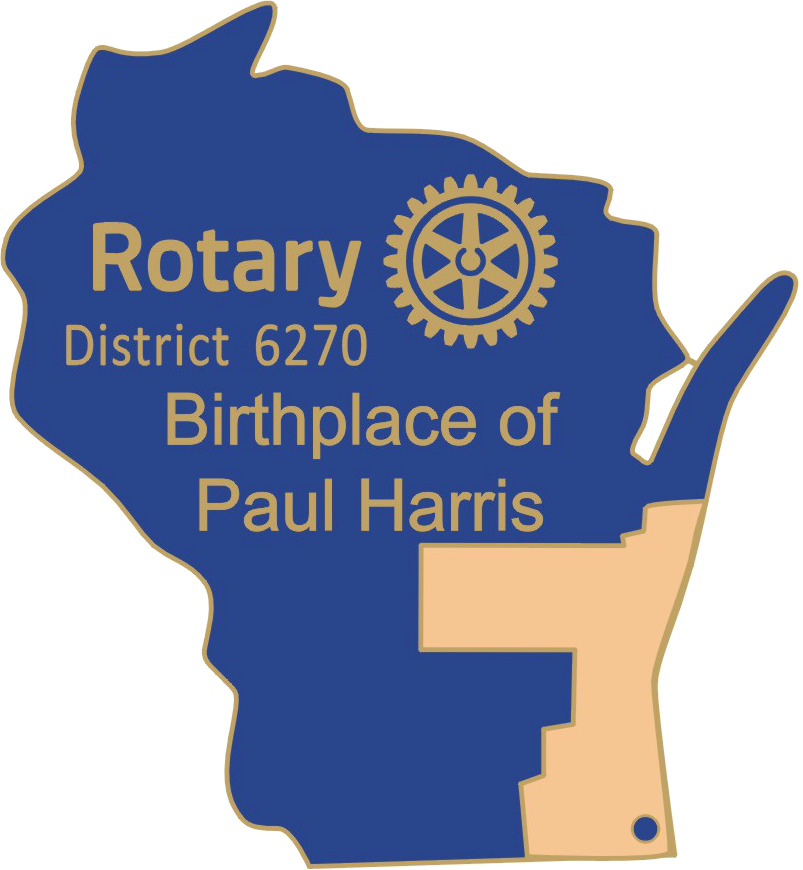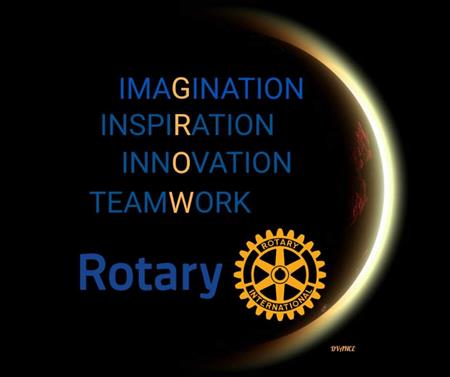
Download the detailed guide or follow the steps below to create an account for My.Rotary.org.
- Go to my.rotary.org | Select Register | Create an Account | Click Continue
- Activate Your Account | Add Password & security question | Click Continue | If the email address matches the existing record, no further steps.
- Verify Member Status (only required if your email address doesn't match one in our records)
Sign in to start exploring the Rotary world!
- Look up your Foundation giving history
- Access Rotary Club Central (the primary way RI tracks Club goals worldwide)
- Enter & Monitor Club Goals (Club Officer)
- View Club Goals & Progress (All Club Members)
- Access the Brand Center
- Take a Learning Center Class online (Topical or Role Based)
- Register for RI Conventions
- Start or Join a Discussion Group
- Find Rotarians by name worldwide
- Browse the Rotary Showcase of projects and programs to get ideas
Here is a sampling of what is offered on the My.Rotary.org site... Below are the "Participate" tab options, as of this posting.
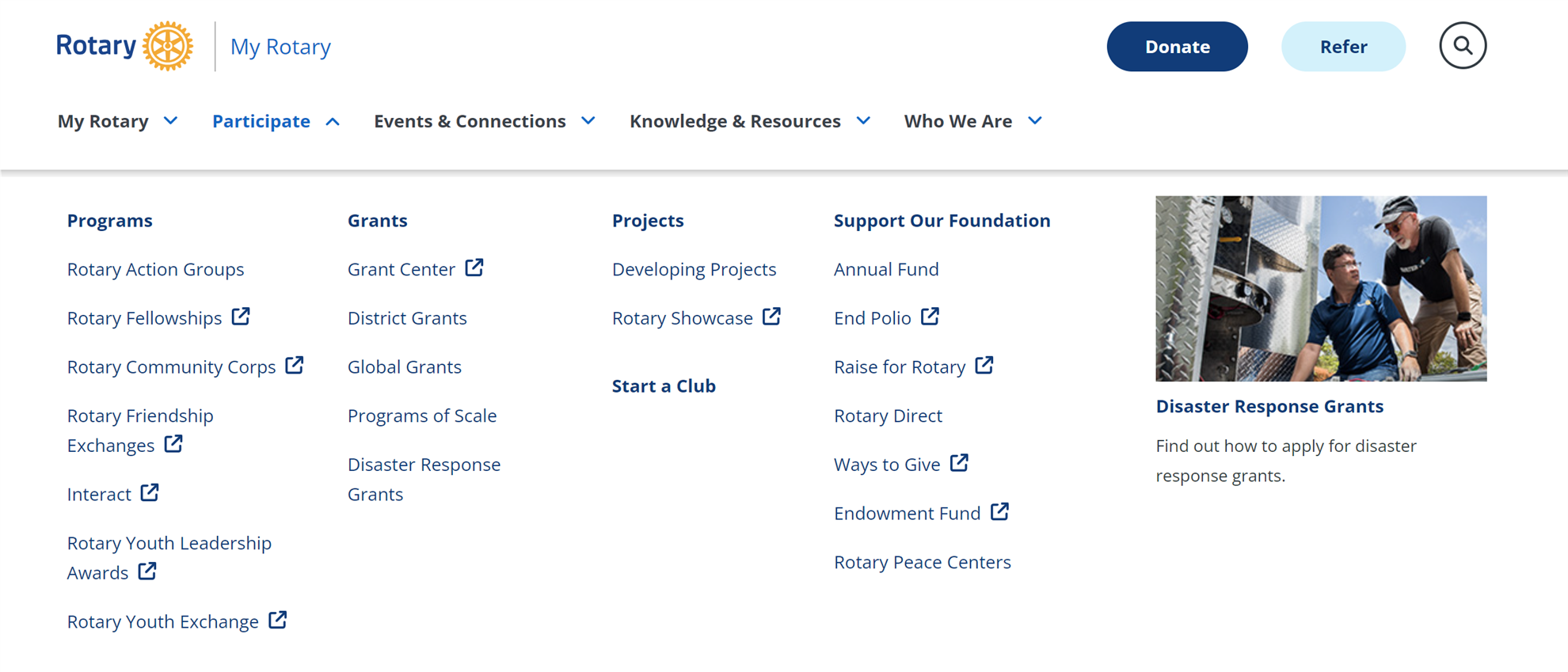
Thank you District 5910 for giving us the idea to post this information.