Ladner Rotary members learned some basics about our club’s ClubRunner website system and how it can be useful to each member.
Summarized in a handout as a ClubRunner Primer, Webmaster and PR Chair Peter Roaf covered topics such as:
- set up a ClubRunner account and log into Member Area of the website;
- view and change your own profile;
- find club members and their contact information;
- find club documents;
- send messages to some, or all, club members.
ClubRunner also provides an app which will give a member access on their mobiles to many features in the club website and even the District website.
 | 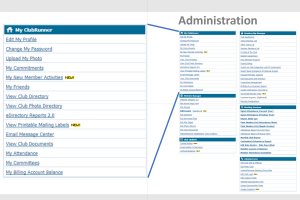 |
Using the club's website starts with setting up an account in, or logging into, the Member Area | There are many features in ClubRunner for club administration, but "My ClubRunner" serves all |
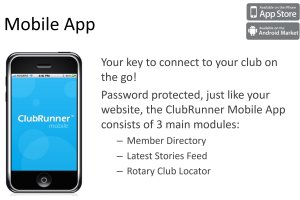 | 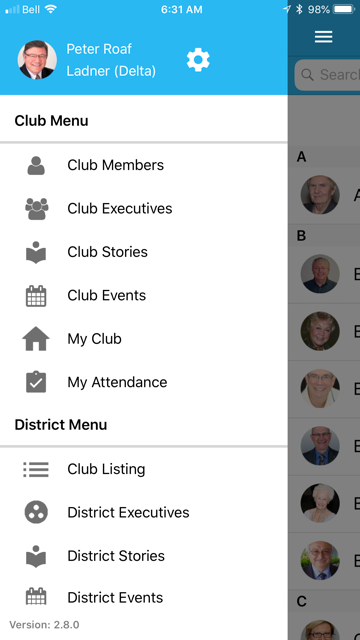 |
 | |
ClubRunner provides a mobile app (top); club Webmaster/PR Chair, Peter Roaf, covers the basics | The mobile app provides many of the basic features of ClubRunner quickly and easily, for the club and District |
