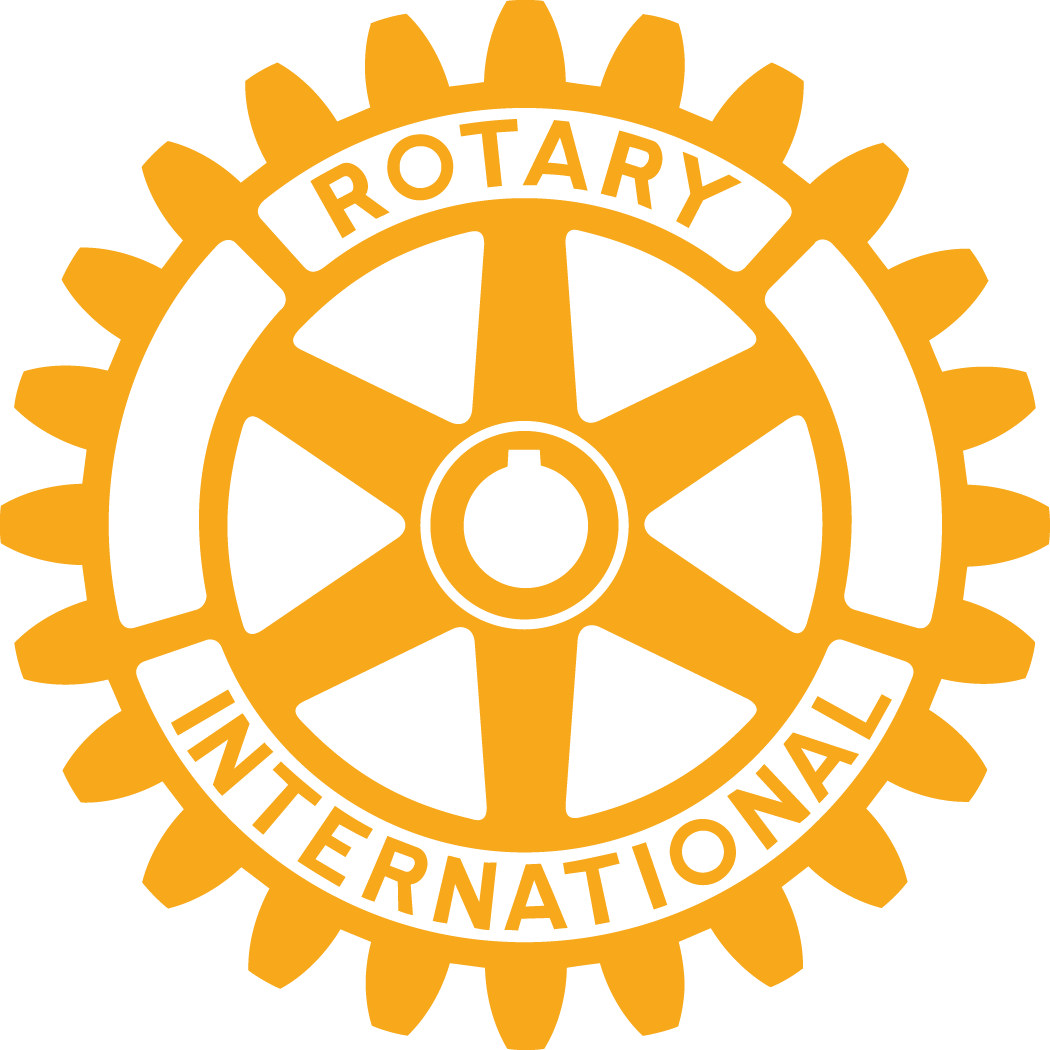Do you want to add content to the newsletter? You'll make the newsletter editor's life easier by creating a "story" first. Events do not appear in the newsletter as content but rather small bullet points on the right side, so to truly get the heart of your message out you must create a "story" via the clubrunner website. How do you create a story? Log in to the clubrunner website and click "edit stories"

Then, click "create new story", give it a title, and add ALL photos and copy to the first print area called "story brief". To finish hit publish. Just like that, you've created content that can easily be dropped into the next newsletter like this story you just read!