Online Club Mtg: Jill Gonzalez on Women's Storybook Project
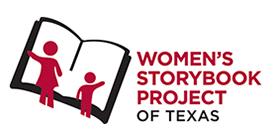
Contact:
Bradley Seals
|
30 Mar 2020 |
||
 Austin University Area Austin University Area
|
||
|
On Monday, March 30th at 6:30 PM, we will hold an online-only club meeting where Jill Gonzalez, Executive Director of The Women’s Storybook Project, will give us an update on their program. The Woman’s Storybook Project mission is to connect children with their incarcerated moms thru the joy of literature. The Women’s Storybook Project received a grant for us in 2018-2019 and Jill presented to us in November 2018 - you can read a summary here. For more about Woman’s Storybook Project, you can visit their website at https://storybookproject.org/
As previously discussed, we will use a web meeting for this meeting. If you have not used WebEx before, please connect in 15 minutes before the start of the meeting to make sure you can connect. See the information below for how to connect to the call and how to do setup.
CONNECT via WebEx - Computer, Tablet, Smart Phone
Press the button below, or go to https://ivanmilman.my.webex.com/meet/ivanmilman
We will have some tech support available on the meeting chat - I will attempt to respond to tech issues if you text me, and will redirect to someone else.
AUDIO ONLY:
You can connect this way if you just want to talk and hear, but not be seen:
United States Toll: +1-408-418-9388
Access code: 625 311 894
SET UP
Web Meetings (or web conferences) differ from watching videos on line (YouTube, Facebook Live,
Netflix, etc.) because our club members can interact and participate in the meeting. Thru the use
of your camera and microphone on your desktop or smart device, people in the web meeting can see you (if you allow) via the camera on your desktop or smart device, and you can speak up in the meeting via the microphone on your desktop or smart device.
smart phones and iPads. You can also dial in on an old school phone if you just want to listen in on the meeting (and talk.)
You can learn about joining a WebEx Meeting here: https://help.webex.com/en-us/ozygebb/Join-a-Cisco-Webex-Meeting#id_120497
You can join a test WebEx meeting, and install the apps, here: https://www.webex.com/test-meeting.html


