These eight zoom meeting etiquette tips will help ensure more cohesive and productive virtual meetings for all.
These eight zoom meeting etiquette tips will help ensure more cohesive and productive virtual meetings for all.1. Always be on time,
2. Pay attention to mute One of the most disruptive (and embarrassing) Zoom faux pas is when you forget to mute yourself in a Zoom meeting. Needless to say, background noise is very distracting to other participants. Luckily, there’s a simple fix for this. Pay attention to your meeting settings and the mute function. When you’re not talking, make sure to mute yourself. On the other hand, when it is time for you to speak, take an extra second to check your mute button. We have all made the mistake of speaking before unmuting ourselves, but taking the time to unmute before speaking will save you the embarrassment and hassle of repeating yourself.
3. Learn the controls If you plan to share your screen during a meeting, make a plan beforehand. Only Zoom meeting hosts and co-hosts are automatically able to share their screens, so keep that in mind when preparing for your meeting. Lastly, make yourself familiar with other Zoom host features, such as recording the meeting and muting other meeting attendees, to save yourself time and frustration in the long run.
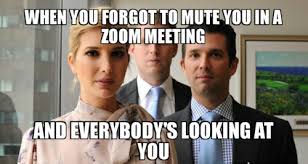 4. Make someone a co-host If managing the controls is too much to juggle while hosting a Zoom meeting, make someone the co-host at the start of the meeting so they can manage any administrative duties.
4. Make someone a co-host If managing the controls is too much to juggle while hosting a Zoom meeting, make someone the co-host at the start of the meeting so they can manage any administrative duties.5. Use video when you can Keeping your video on during a Zoom meeting is good for everyone.
6. Avoid multi-tasking
7. Make "eye contact" Eye contact is key in creating a more dynamic and engaging meeting, next, try to look at your webcam to give the illusion that you are looking directly at the other meeting members.
8. Pause more often Although pausing while speaking may feel a bit unnatural at first, you will soon come to realize that leaving a longer gap between talking points will produce a more functional and productive Zoom call