The next meeting is a Zoom Meeting on Monday 30 March.
Guest presenter is Gabby Anderson our Rotary Youth Exchange Student to America. Gabby will tell you about her year in America as a Rotary Youth Exchange Student.
HOW TO ATTEND THIS MEETING SEE BELOW
For the next few weeks, Havelock North Rotary Club will be meeting online, using the Zoom app. The details are:
Havelock North Rotary Club Meeting.
Mar 30, 2020, 5:30 PM
Apr 6, 2020, 5:30 PM
It is presently planned that the meetings will last 45 minutes.
We have already held a couple of test sessions and everything worked well. On Tuesday we had club members using a tablet, a smartphone, an iPad, a MacBook, a Windows laptop and a Windows desktop. One member dialled in using a cell-phone.
To join a meeting of the Havelock North Rotary Club via Zoom, you will need a PC, Laptop, Tablet, MacBook, Smart-phone or another Internet-connected device. The device will need a speaker or headphones. A microphone and camera will be useful, but not essential.
It will also be possible to join the meetings using a landline phone or cell-phone but joining a meeting via the Internet is definitely preferable.
To access Zoom meetings.
There is no need to have a Zoom account, you don’t have to sign into Zoom, you don’t have to pay any money. By all means, have a look at YouTube videos on how to join a Zoom meeting but ignore – yes ignore – anything you don’t understand. Joining a meeting is simple. Different devices might have a few extra pop-up questions when joining a meeting. Generally, answering ‘allow’ or ‘yes’ will be the desired response.
The meeting ID for the weekly Rotary Club meetings is 933 117 106
You have at least three ways of joining.
Option One.
If your PC, Mac, Tablet, Laptop or Smartphone already has the Zoom app installed, joining meetings will be quick.
To load the app, either go to your App Store and download the Zoom app,
or, go to www.zoom.us, click on ‘resources’ (top right of screen) and click on ‘download Zoom client’.
Once in the app, click ‘Join a Meeting’. Ignore the ‘Sign Up’ and ‘Sign In’ options.
Enter the Meeting ID, 933 117 106. Please put your name (e.g. James) in the ‘personal link name’ box, so we know who is in the meeting. If you leave it to the default, which might be ‘iPad’, we could have half a dozen iPads in the meeting and if your camera is off, we will not know who you are!
Option Two
Click on the link https://zoom.us/j/933117106
When the web page opens, click ‘start from your browser’. This will be slower than Option One and fewer features will be available. However, it will work! Then follow the instructions to ‘Join a Meeting’ as outlined in the first option. In our testing, we found Option One was definitely preferable.
Option Three
Join the meeting by telephone.
Dial using landline or cell-phone
04 886 0026 New Zealand
09 884 6780 New Zealand
Meeting ID: 933 117 106#
Participant ID: any number followed by #
This option has many disadvantages – possible toll charges, possible phone line overload, no video and it is probable that the host person will mute your microphone.
At the bottom or the top of your Zoom screen, will be a microphone icon and a camera icon. Clicking on these turns your microphone and camera on and off. There are other useful icons on the screen, how to use these can be learnt later on. On a smartphone or a tablet, the icons may be hidden – just tap the centre of the screen to see them
If family members are using two devices to access the same Zoom meeting, please do so from separate rooms to prevent audio feedback from one device to the other.
During our testing sessions, several of our members have become very confident in using Zoom. If the Internet scares you, they are there to help. Peter Mayne will chair the Zoom club meeting and David Smith will host the meeting by monitoring all the connections.
If you would like a test one-to-one meeting on Zoom, prior to a Monday club meeting, please give David Smith a call on his cell-phone or email him.
ROTARY MEMBERS’ HELP-LINE
I will make myself available between 4 pm and 6 pm each weekday to do any urgent or necessary jobs such as groceries, collecting prescriptions or other things for Rotarians who are staying at home and have been advised not to go out.
They can call me on 027 465 0005.
Also, get anyone else who can help to contact me so I have others to call in if needed.
There may be some who don’t have family or younger friends to call on.
Karen Tobeck