Search Member e-Directory
TO LOCATE ANY ROTARIAN IN DISTRICT 7010
Log in to the District ClubRunner -
https://www.crsadmin.com/Gen/Admin.aspx?aid=50040 (Your login credentials should be the same as those for your Club ClubRunner.) Then click on Membership and then Member Search and enter the name, etc. as shown on the screen.
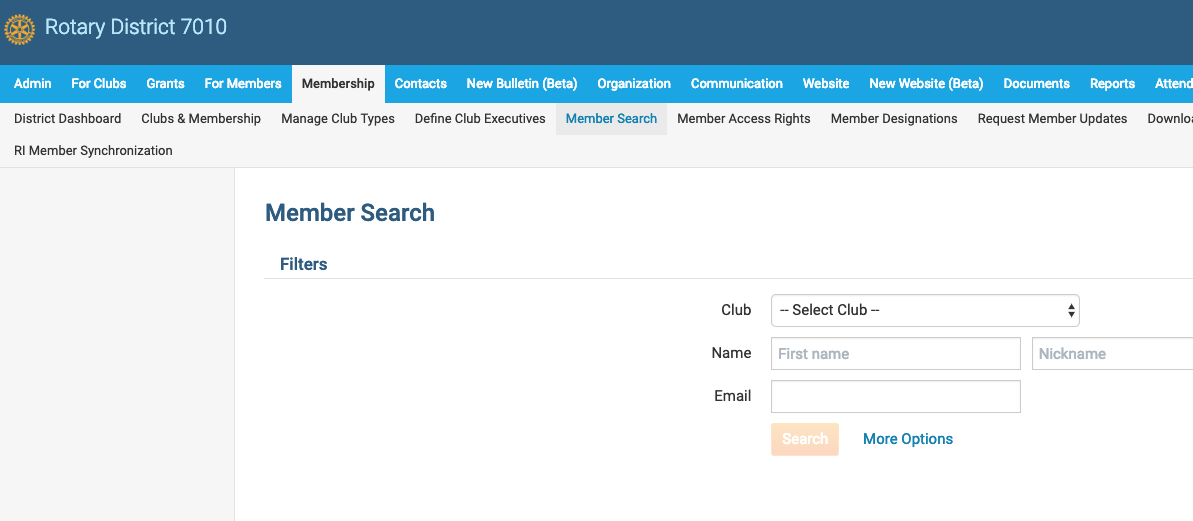
Alternatively, you can do this via the District website
- www.rotary7010.org - by clicking on Member Login [at top of Home Page] and then on Member Area [at top] to bring up the Administration Screen.
NEED MORE ASSISTANCE? - Reference Guide: How to Search for a Member.
NOTE: The contact details which appear are based on information in the member's record as provided by the club. If there is incorrect or missing information you will need to contact the member's Club Secretary or President. (Club Directory & Contacts)
