Hy-Brid Meetings
To increase member engagement in these uncertain times it is possible to offer an in person and virtual experience for members who prefer not to mingle by holding an in-person meeting alongside a Video conference (ZOOM Meeting). This can be achieved relatively easily and at modest cost.
Basic requirement
Hi-speed Internet /WIFI connection
2 PC Lap tops (One to act as the Podium PC to manage the presentation and display of in-room PowerPoints etc and one to host the Zoom Call)
Microphone
Speaker(s)
USB Camera to view in room audience (You could use a Smart Phone)
Tripods/stands for cameras and mics.
You can easily prove the concept by loaning equipment form members or friends. Northern Bruce Peninsula, Genesee Valley and Grand Bend are experimenting with the
concept and are available to offer the benefit of their experience.
If your meeting is held at a Hotel, Restaurant or Conference Centre, the venue is likely to have installed equipment to permit a more sophisticated set up utilizing the venues installed AV equipment.
To find out more see detailed Information below on how to set up and run a Hybrid Meeting
District 5950 from Minnesota have produced some great advice notes which provide a more comprehensive summary of what is possible at various price points, equipment specs, buyers guide and training videos which they are happy to share.
Zones 33 and 34 have also produced a Hybrid Meeting Technology Guide.
Usage Protocols
It is essential that usage protocols are developed for hybrid meetings to assure that ALL participants are equally engaged. i.e. virtual members have equitable status to in person meeting members. The Chair and Speakers need to remember that if they are at the in-person venue that they have an online audience too! During Q and A anyone asking a Question needs to speak with the aid of a microphone or the Speaker needs to repeat the question so the
online viewers can hear it. Online viewers can ask questions in 2 ways, by voice or by using the Chat or Q and A feature. However, the in-person venue needs appoint someone to monitor/facilitate the video conference Chat and Q and A feature.
But don’t just think the Chair and speaker must be at the in-person venue….they could easily be doing it remotely from home or another location.
Go ahead and experiment and see what works best for your club and don’t forget to share your experiences and learning with us on the District Facebook page so we can ALL learn together.
Other tips:
- If funds are an issue ensure you invest in good quality audio (microphone/speakers) Audio is more important than video. A member will tolerate poor video quality, although not ideal, but will not tolerate poor sound.
- Minimise the use of shared screen presentation decks. If using shared screen and PowerPoint slide decks make sure that the slides are essential to get the point across. Remember that many people now join Zoom meetings via a small tablet or smart phone so any slides must be relevant, with minimal wording and any graphics or pictures must be viewable in small scale.
Trillium Foundation Grant Opportunity https://otf.ca/resilient-communities-fund
For Canadian Clubs it may be possible to receive a grant from the Trillium Resilient Communities Fund. Closing date for applications: December 2nd 2020. Grants range from $5000 to $150,000. A proposal in the $5k to 10k range for a typical club may be a reasonable ask?
Facebook Group on Hybrid Meetings
There is now a discussion group for Rotarians who are working to create successful "hybrid" meetings with attendees in the room and attendees on Zoom. Just search for Rotary Hybrid Meetings on Facebook or click on this link:
Acknowledgement
District 6330 thanks DG Tom Gump, District 5950 from Minnesota and Zone 33 and 34 for permitting us to share this information.