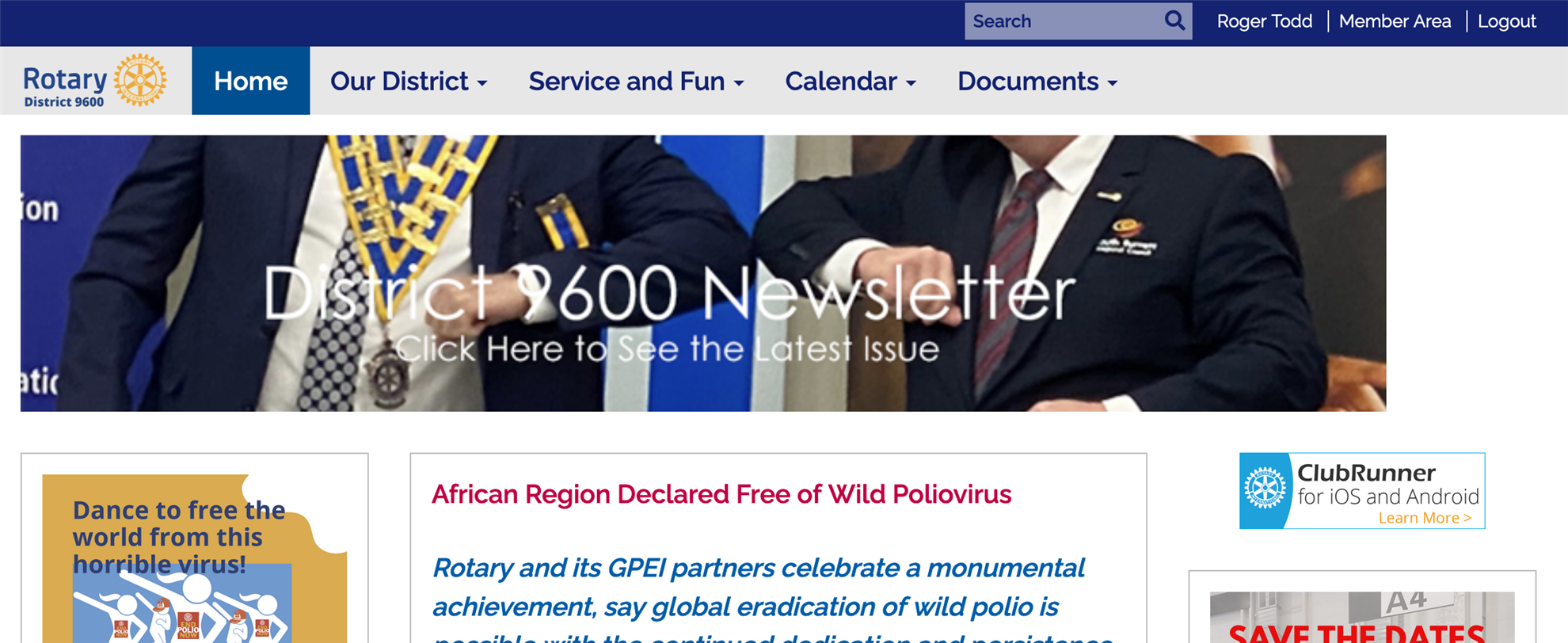Maybe for the reel
Sue
Sue Robinson
From: Mark WILLIAMS <miw.miw.id.au@clubrunner.email>
Sent: Wednesday, 26 August 2020 2:18 PM
To: Sue Robinson <slrobbo@westnet.com.au>
Subject: [Rotary D9600] How to login to your Clubrunner account
Sent: Wednesday, 26 August 2020 2:18 PM
To: Sue Robinson <slrobbo@westnet.com.au>
Subject: [Rotary D9600] How to login to your Clubrunner account
NOTE: Do not reply to this email. It will probably bounce. You can email me at: webmaster@rotary9600.org Dear Sue, The new Rotary District 9600 website is now live. You can have a look at it at: https://rotary9600.org Once you have been through the process below, you will be able to login to the member's area and see internal district documents and information and manage your Rotary profile. You can also use the same login to login to the clubrunner app for IOS or Android which puts membership contacts and club events at your fingertips. This email will explain how to find out your login ID and reset your password. IF YOUR CLUB IS ALREADY USING CLUBRUNNER AT THE CLUB LEVEL THEN YOUR LOGIN NAME AND PASSWORD FOR DISTRICT IS THE SAME AS FOR YOUR CLUB CLUBRUNNER. YOU DO NOT NEED TO RESET YOUR PASSWORD - JUST USE THE SAME LOGIN YOU USE FOR YOUR CLUB WEBSITE. HOW TO RESET YOUR PASSWORD AND GAIN ACCESSIf you do not already have a clubrunner login, then you need to go through the process below to setup your initial password or retrieve your password if you have forgotten it. First, go to the district website in your browser. You will see a link to "member login" in the top right-hand corner. Click on that link. 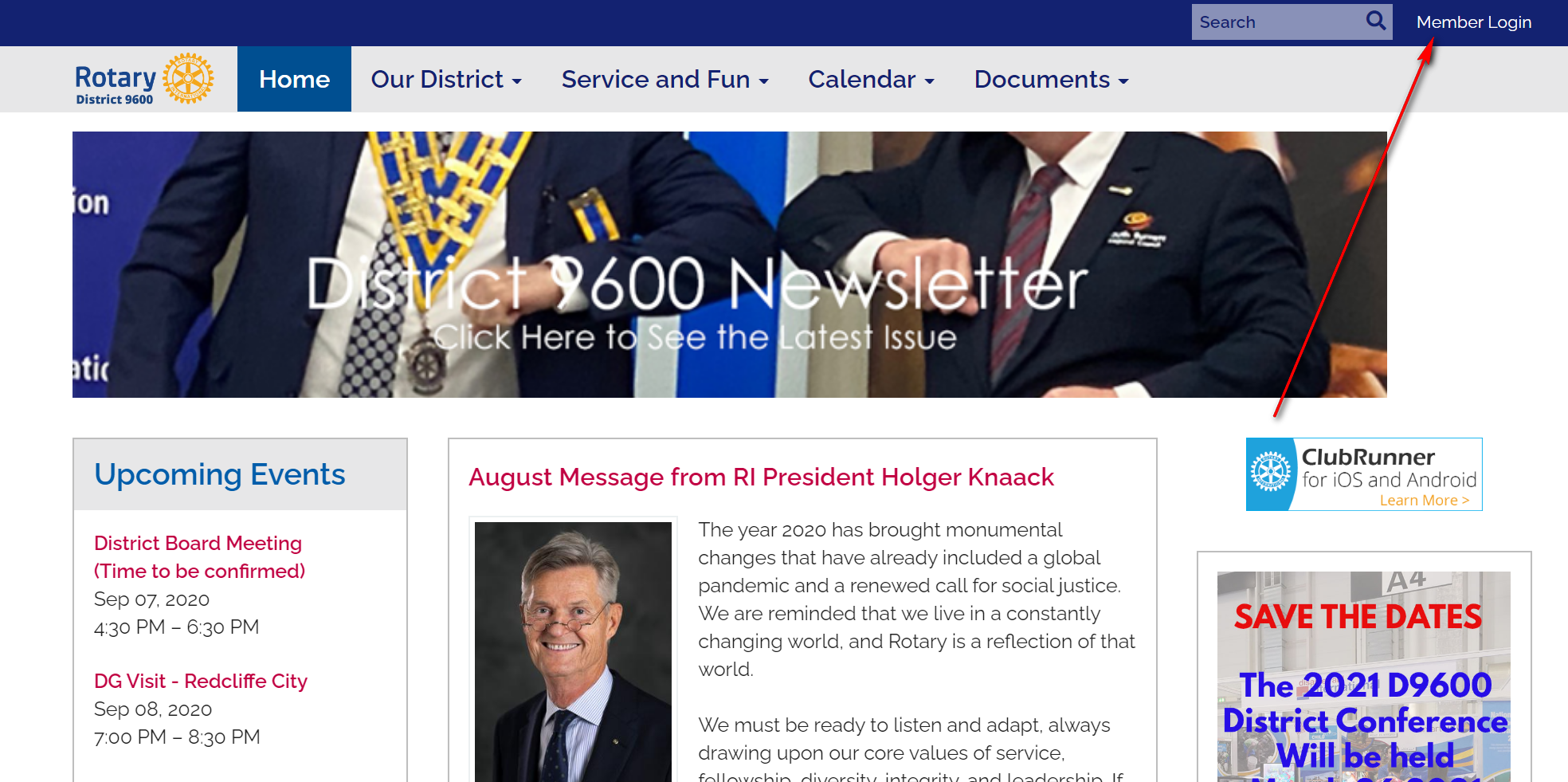 You will get the following screen which allows you to either login directly or retreive your password and login name. When you login, unless it is from a public terminal, I suggest you tick "keep me logged in" so you don't need to login every time. 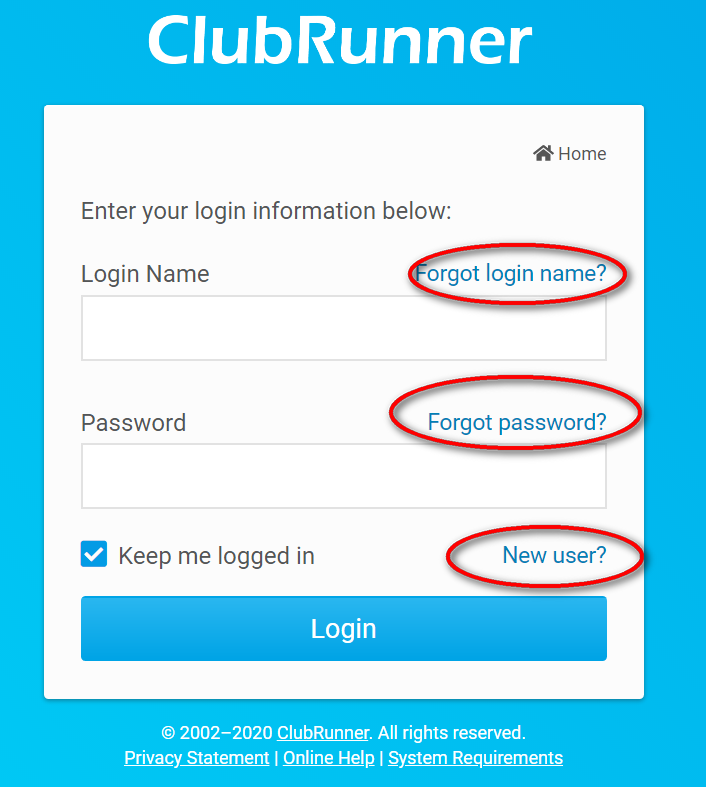 If you don't know your password or username, then you can just click on any one of the links inside the red ellipses. They all you take you the same screen shown below. 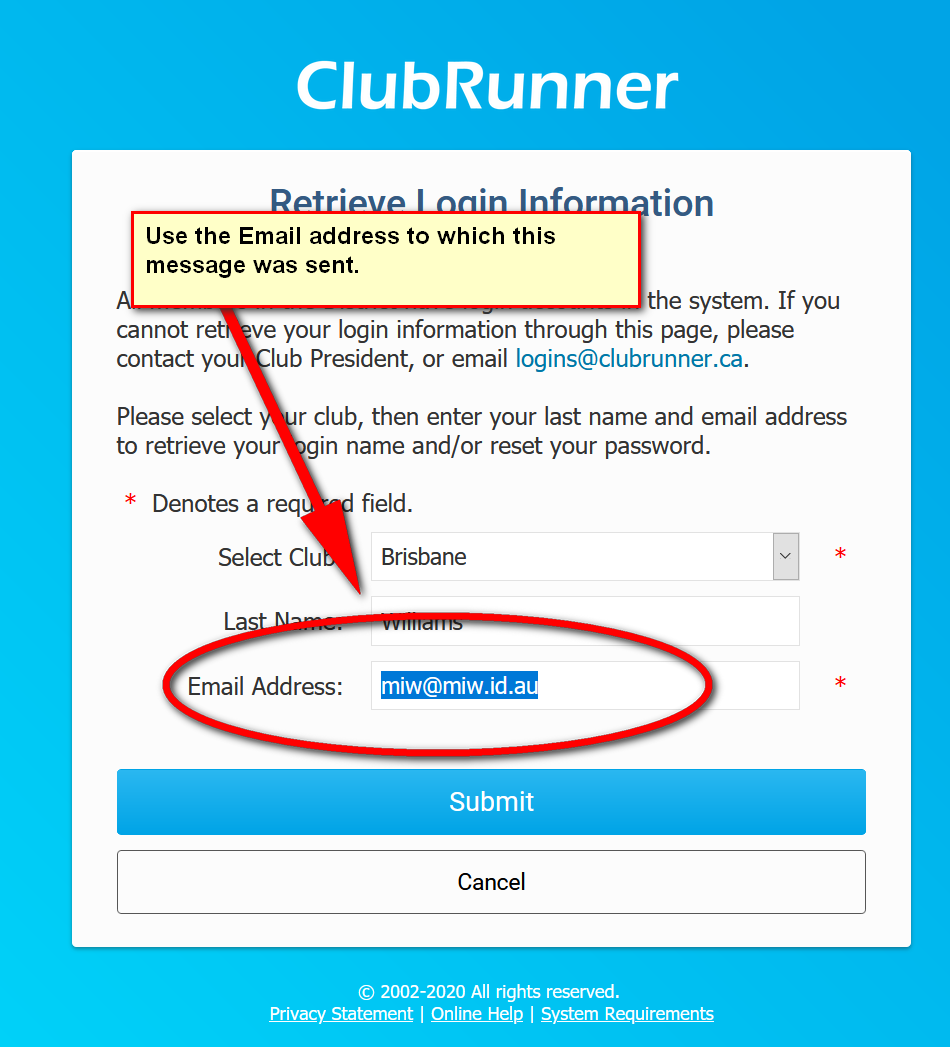 Fill this form in. Choose your club and enter your last name and email address. Your last name is Robinson which is the last name in the Rotary International database. It is important that you choose the email address which is in the system already. This is the primary email address in your my.rotary.org profile, and it is the email address to which this email was sent. Any other email address will not work. Your club is Caloundra. If your my.rotary profile does not contain a primary email address, or if the primary email address in my.rotary is old or incorrect, then you will need to get your club Secretary or President to help you update your Rotary profile. Click "submit". You should get a green area saying your profile was successfully located. 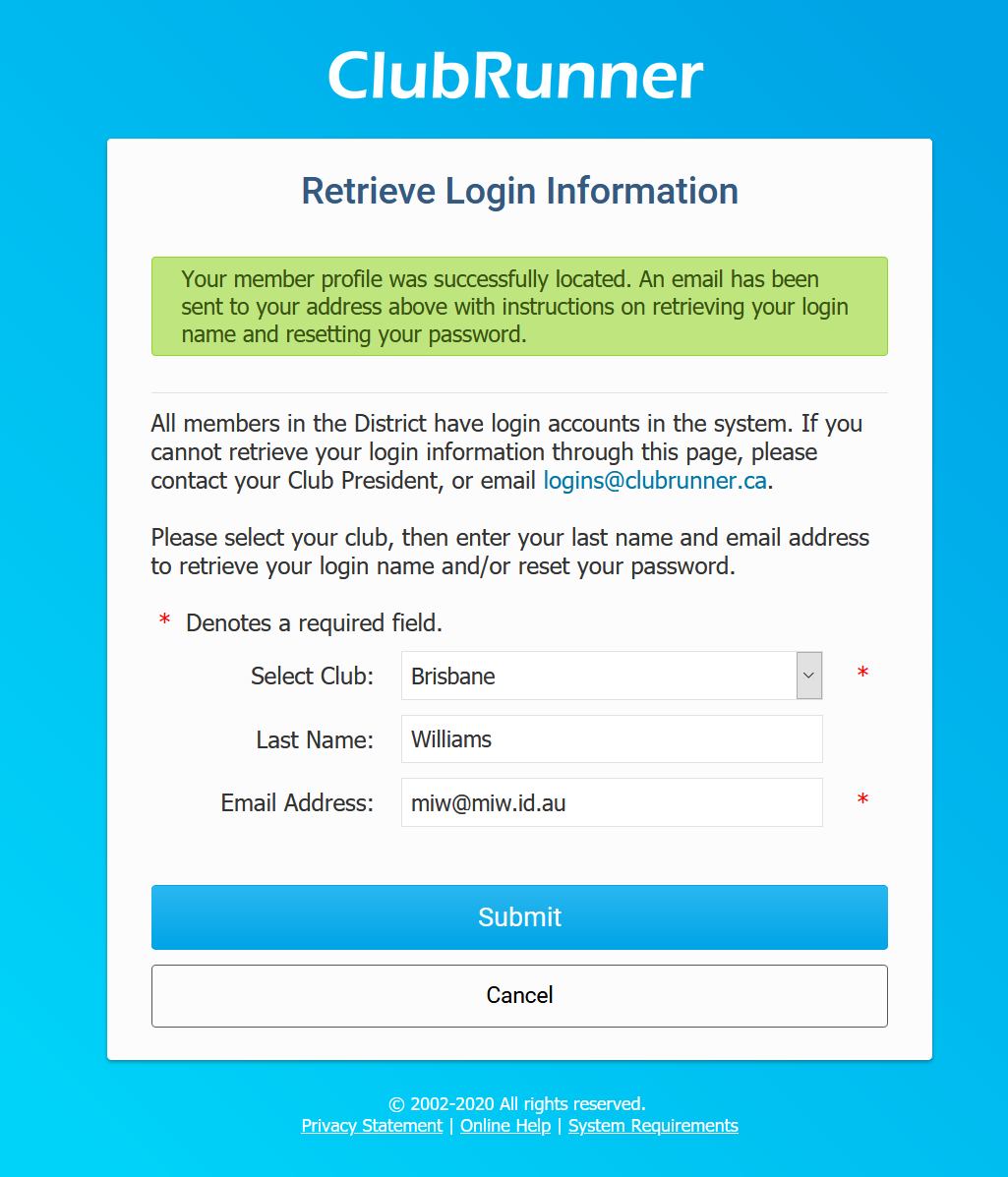 Clubrunner will then send you an email containing a password reset link. In most cases, you just need to click on the active "Reset Password Link" but at need you can copy and paste the indigestible code below the active link into your browser URL window. 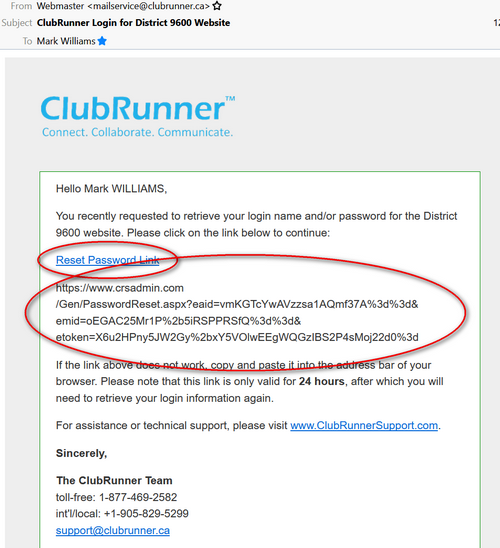 You will be taken to the following screen in your browser:  Your login name is of the form Sue.Robinson.<number> where the <number> is a 5-digit number identifying your club. Make up a password and type this password into "Enter New Password" and "Confirm New Password" and click "Submit". If it is successful you will get the response below. If your passwords don't match you will be prompted again. .png) Make a note of your username and password. Now click on "Return" and you'll be taken back to the login dialogue. Enter your username and the password you just created. 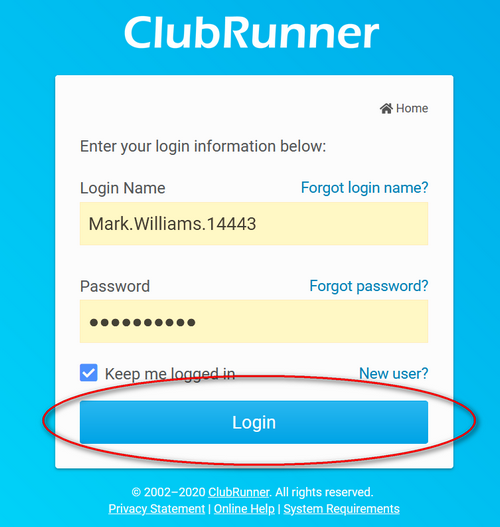 You can now navigate to the district website member's area using the link on the top right-hand corner and also access the "rotarians-only" pages of the website such as member search. Remember, if you have any problems or it just isn't working for you, you can email me at: webmaster@rotary9600.org and I will do what I canto help push it through for you. Good luck! cheers, |